Project management software is exploding. It seems like everyday there is a new platform to consider and learn. Is one really better than the other? If I’m doing a certain type of project is one going to meet my needs better? What about my project management style? What about my team? There are so many questions to answer when finding the right project management tool, not to mention budget! Luckily there are some free options for you to check out. This is a brief breakdown of a few…
In this article:
Trello
Jira
Asana
ClickUp
Available on Windows, Mac, Android, iOS, Web

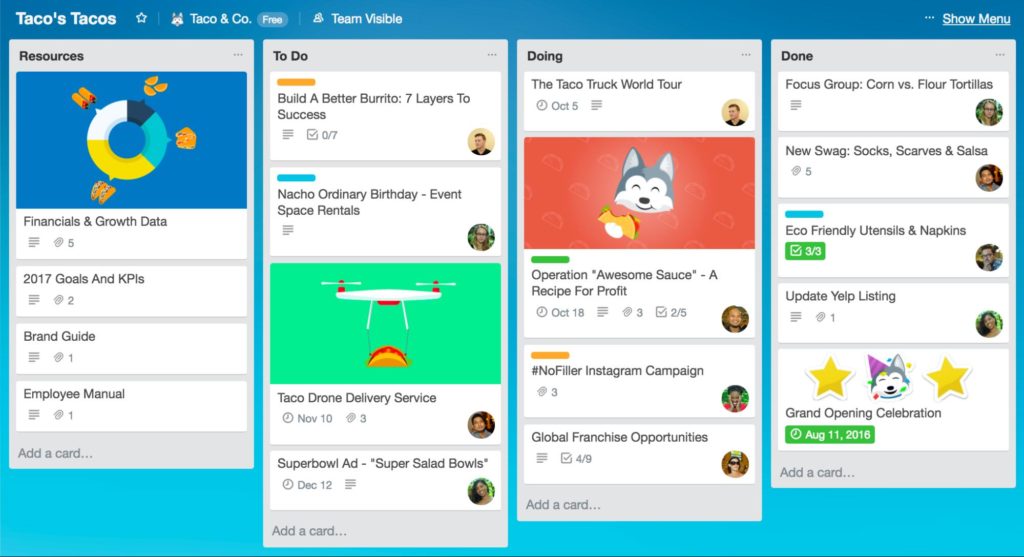
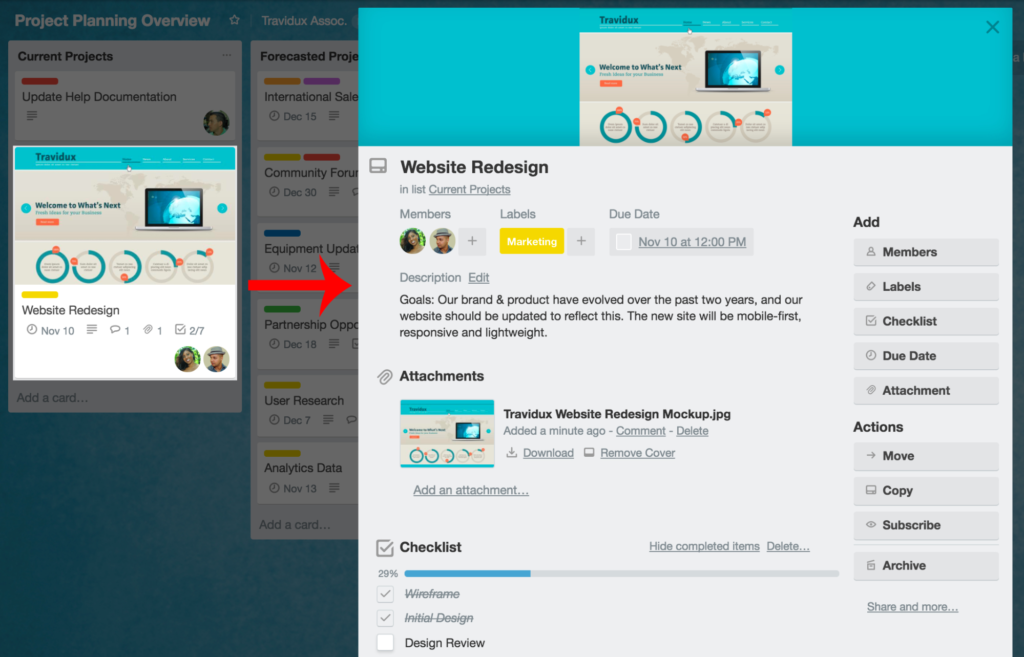
Trello is a project management tool that focuses on Kanban boards to organize your projects. With the free plan a user can create an unlimited number of personal boards and up to 10 team boards. The upgrade to business class costs $10/month per user, which opens up an unlimited number of team boards, plus increasing the attachment limit from 10MB to 250MB.
Trello features the following:
– Boards to keep your project organized into an easy to read visual layout that is accessible to everyone working on it.
– Lists to keep the tasks organized into customizable categories like to-do, in-progress, done, etc…
– Cards for tasks that have all the necessary info related to getting the task done. These are draggable between the different lists on the board. Cards contain options for the following:
– Members: The people working on the task
– Due Dates: The end date of the task
– Checklists: List and checkoff items incorporated into the task
– Attachments: Upload files associated with the task
– Integrations with many different apps including the Google Suite and more to customize your workflow. Trello has coined these as Power-Ups. The free plan comes with one Power-Up per board, while the Business Class plan includes unlimited.
Available on Windows, Mac, Android, iOS, Web

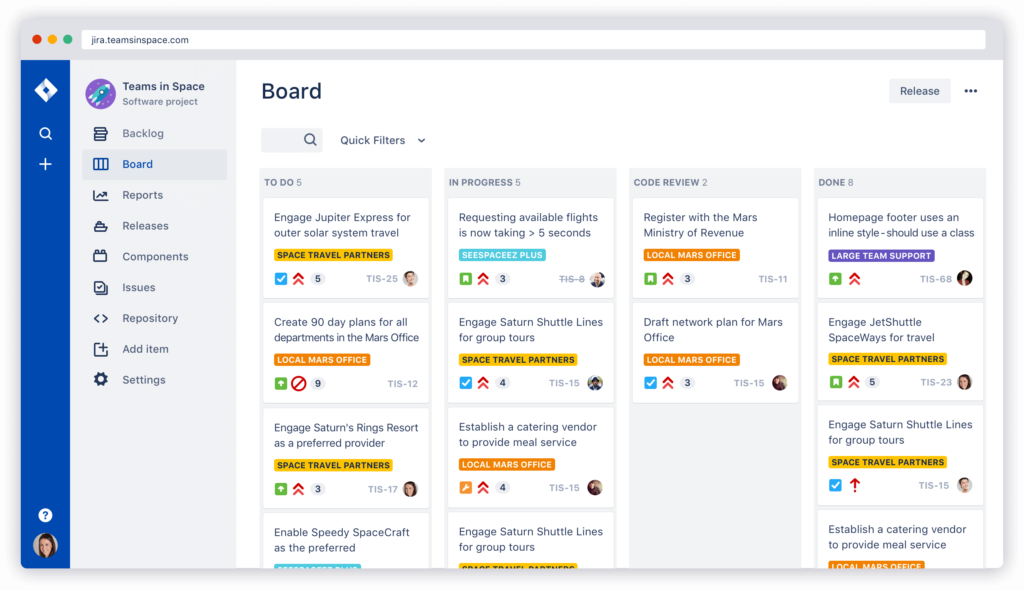
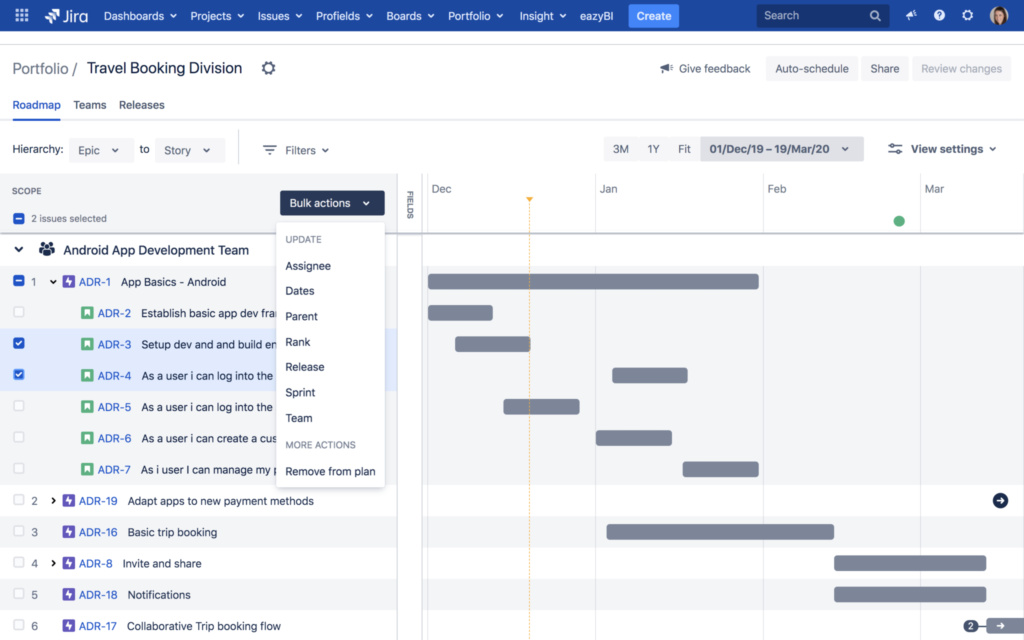
Jira by Atlassian is a project management tool specifically geared for software development. With integrations and other features that will organize improve an agile team’s workflow, it may be the right choice for a development project. The free plan allows up to 10 users, while the Standard plan at $7/month per user starts at 10 users and maxes out at 10,000 and includes more admin features.
Jira features:
– Scrum and Kanban boards with detailed issue data
– Roadmaps to sketch out the big picture of a project
– Reports to provide insights to progress from sprint to sprint and overall
– Integrations to apps and your development pipeline to automate build and deployment
Available on Windows, Mac, Android, iOS, Web

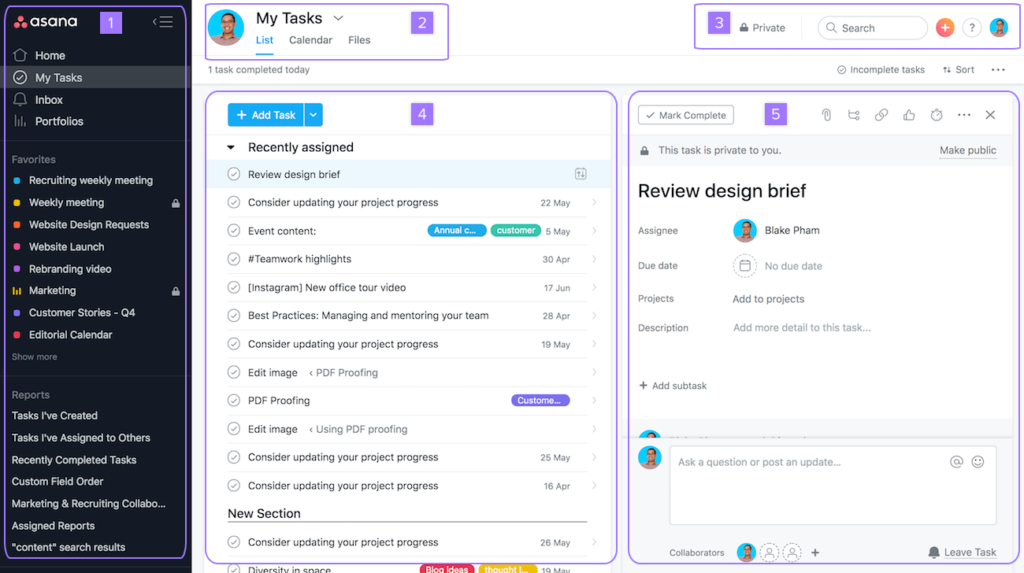
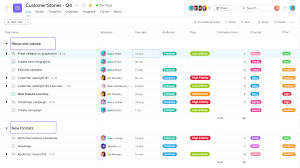
Asana is a very robust all-in-one solution to planning, working, tracking, and assessing your projects across your team and company. With multiple layouts for viewing work, plus a strong free plan, it is a highly effective project management tool. Asana’s free plan allows up to 15 users, plus all of the basic features and views for tracking tasks. The Premium plan at $11/month per user adds a Timeline, Dashboard view, advanced reporting and some admin features.
Asana features:
– Detailed tasks that can be viewed in:
– List view
– Board view
– Calendar view
– Messaging to coordinate with team members
– Unlimited Projects
– Integrations with other apps to customize your workflow
Available on Windows, Mac, Android, iOS, Web

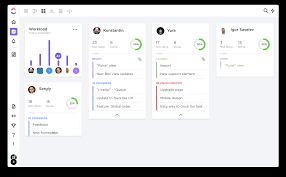
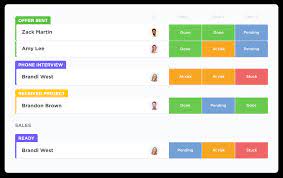
ClickUp brands itself as a Productivity app. This is due to the many facets of the platform, which handles project management, scheduling, communication, and more. The free plan includes unlimited members and tasks, but limits storage to 100MB, while the upgrade at $5/month per user adds unlimited use of the more advanced views and features.
ClickUp features:
– Tasks and different views:
– Gandtt Charts
– Kanban boards
– Map view
– Table view
– Sprints, Goals, Milestones
– Mind Mapping
– Some integrations

