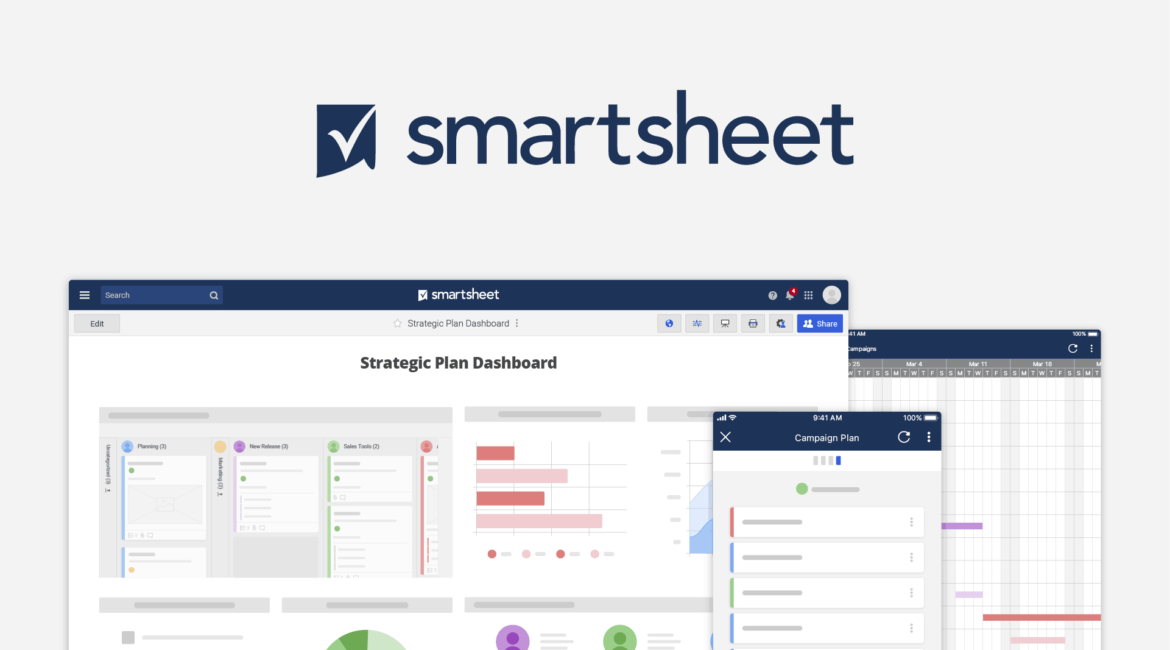What is Smartsheet?
Let’s say you’re trying to find the perfect project management tool for your business. You’ve looked at Jira, Hubspot, Asana, Monday, and on and on. But none of them are quite right. You wish there was something you could just build yourself without much complication, like coding and databases etc… Enter Smartsheet.
Smartsheet describes itself as a dynamic workspace that empowers teams to manage projects, automate workflows, and rapidly build new solutions—using no-code tools they love, and backed by the security IT needs. For the most part, I agree!
How does Smartsheet work?
I recently have been working on building an event planning/project management system for a client using Smartsheet. Overall the experience has been great. Smartsheet allows a user to create standard spreadsheets, reports and dashboards, that provide all sorts of additional tools and views, like Gantt Chart and Calendar view.
When creating a new spreadsheet a user can work in their own “Sheets” space or in a shared workspace that is accessible by selected team members. Sheets, reports and dashboards can be interwoven using formulas to create a nice workflow and automated system when it comes to making calculations, filtering, and populating data through the various pieces of a project. This allows users to easily create reports and dashboards that are fed by multiple sheets for the purpose of sharing summarized or snapshot info with shareholders. The dashboards include widgets, including various charts, text, images, embeds, and more to effectively convey the data.
Smartsheet downsides

So is Smartsheet recommended or not?
Regardless, I do recommend Smartsheet for the organization that is looking for a highly customizable solution with the time and team to build it based on spreadsheets. Some prior spreadsheet skills and experience is a big help, although Smartsheet does an excellent job providing guidance as you go, even to the point of prompting user actions as formulas are being entered.